
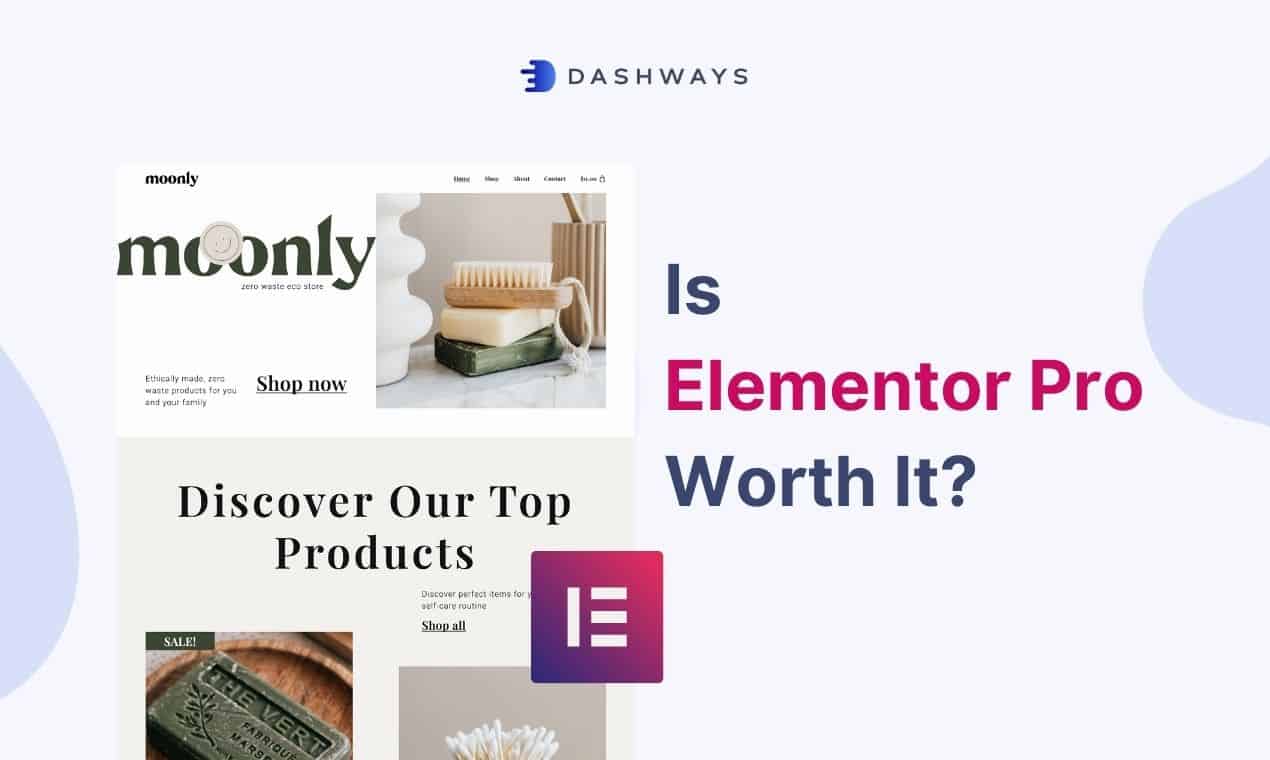
Elementor is the number one and perhaps the most famous page builder for WordPress. If you are looking for a reliable page building plugin to build your WordPress website, the free version of Elementor is probably my number one recommendation over all other popular page builders. The Elementor builder plugin is perfect for beginners, but also provides powerful functionality and customization for advanced users. Elementor saves you so much time no matter if you are new to building websites, or if you have been building websites for years and require creating complex layouts.
Elementor Pro on the other hand, is not something that everyone needs. The free version of Elementor has all tools you need to create a complete and custom website. With Pro, there are some feature additions to it that gives you the ability to easily create more powerful websites. Is Elementor Pro worth it? It really depends on the type of website you are building.
Rather than looking at how others are using Elementor Pro, I analyzed own usage and picked out biggest effect elementor Pro has on the way I build websites.
Let me start of by saying that Elementor Pro is very well worth it if you are trying to create websites that require dynamic functionality, conditional display, custom page templates and cool animations and effects. It also comes into handy if you need to do modifications to the theme, WooCommerce and even WordPress itself. It is loaded with plenty of advanced options that lets you create really cool and functional websites.
However, if you are creating a basic 5-page business website, Elementor Pro is really not necessary. You don't need the premium features such as custom templates for this. In fact, I have built more websites with the free version of Elementor than the pro version.
Rather than going into too much details, let me show you how I would use Elementor Pro and give you some examples of the kinds of websites that can be built with Elementor Pro.
Dynamic functionality helps to link your entire website together in a cohesive manner.
If I am looking to build a website that is able to display frequently updated content, that's when I will consider adding in dynamic functionality and advanced features.
Take for example, if I often run promotions and events for my business and want to showcase them on my website, I will want a system that makes it easy to update the information and content on the backend (with the help of custom post types and custom fields), while having it automatically display all these latest content into different areas on my website, such as the homepage and my dedicated promotions and events pages. This is called dynamic functionality.
There are some basic dynamic functions you already have in the free version of Elementor. One example is that you are able to add a "Latest Blog Posts" section into an area of your homepage. However with the pro version, you can do much more than just blog posts. You can even customize precisely how each dynamic content is being displayed.
Elementor Pro unlocks dynamic functionality within the page builder itself, making it really simple to create such advanced websites.
Besides dynamic functionality, the theme builder function is one of the pro features that I frequently use with Elementor Pro.
You now have the ability to customize almost any part of your website, such as your single post templates, single page templates, single product templates, blog post templates, product archives, blog post archives and more, which you have to otherwise do so by custom PHP code.
There are many uses for the theme builder. It is very customizable. Here are some specific examples of what I can do:
With some some of my clients that require very specific functionality, I find that Elementor Pro is able to help me do the job with ease.
The free version of Elementor comes with basic CSS entrance and exit effects, which is good enough for most website owners, depending on their needs. In fact, I tend to go light on animations and effects especially for business websites, where practicality and ease of use have more priority.
However, if you are trying to create a highly interactive visual masterpiece, Elementor Pro is an awesome tool that will help you achieve that. You have access to more advanced effects such as mouse tracking, scroll effects and more, without the need for extra coding.
Ever seen a website where things fly across, comes in and out of focus and dazzles you with their interactive effects? Elementor Pro has the capability to help you create such websites with relative ease.
If you are a Pro user, you also have access to a custom CSS editor within the page builder itself. You no longer have to create custom stylesheets for the smallest of adjustments. Website building is much more efficient and enjoyable when everything can be done in just one single tool. Pro widgets are also available for pro users, such as flip boxes, a contact form builder, countdown timers, custom sliders and more. This minimizes the need for additional third party plugins.
My favorite of them all is the ability to create custom sliders. Previously, I had to use additional plugins to create my custom sliders. With Elementor Pro I can create these sliders with ease and have full customization ability with the Elementor page builder itself.
As a bonus, Elementor Pro also comes with a basic popup builder tool too which you can use as a marketing tool to build an email list. It has several cool features like exit intent and other triggers. It is not the most advanced popup tool in the market, but it does the job. However, I do find myself using other popup tools most of the time though.
Here are other reasons that may also make Elementor Pro well worth it for you.
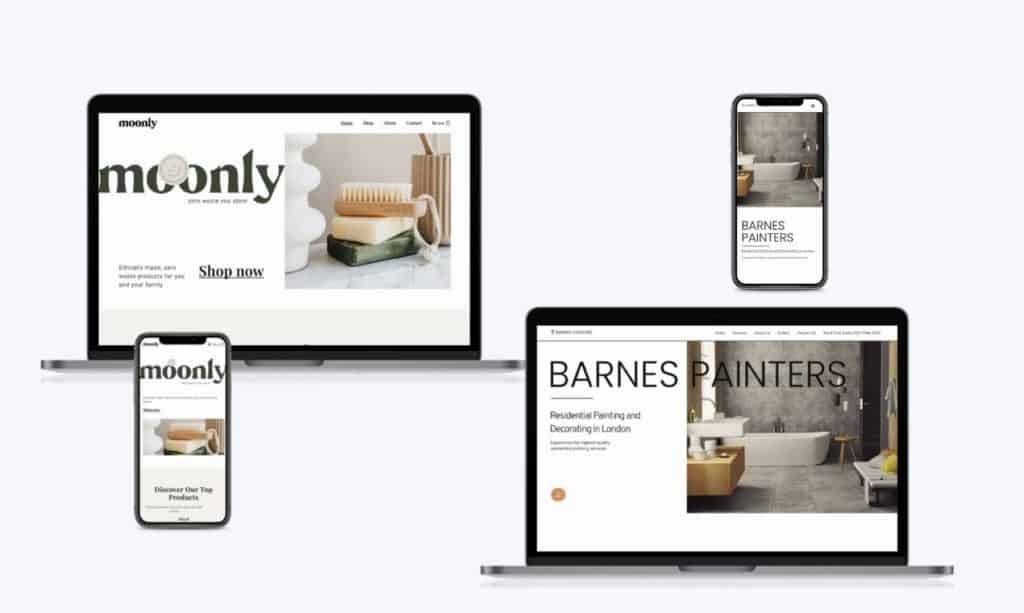
The Kits Library by Elementor is simply awesome! If you like your websites to have a modern feel with a designer's touch, you will not go wrong with this kit. The designs here have very fresh styling, with sophisticated design elements and beautiful color palettes. The subtle animations in some of their designs give it a very refined touch too.
Also, unlike section and page templates, these are pre-design templates for your entire site. If you ever piece together different pre-designed sections and pages for your website, you will find that you end up with a website that is not cohesive and consistent in design. Since the Kits Library provide you the template for your entire site, you can avoid this mess in just one quick import.
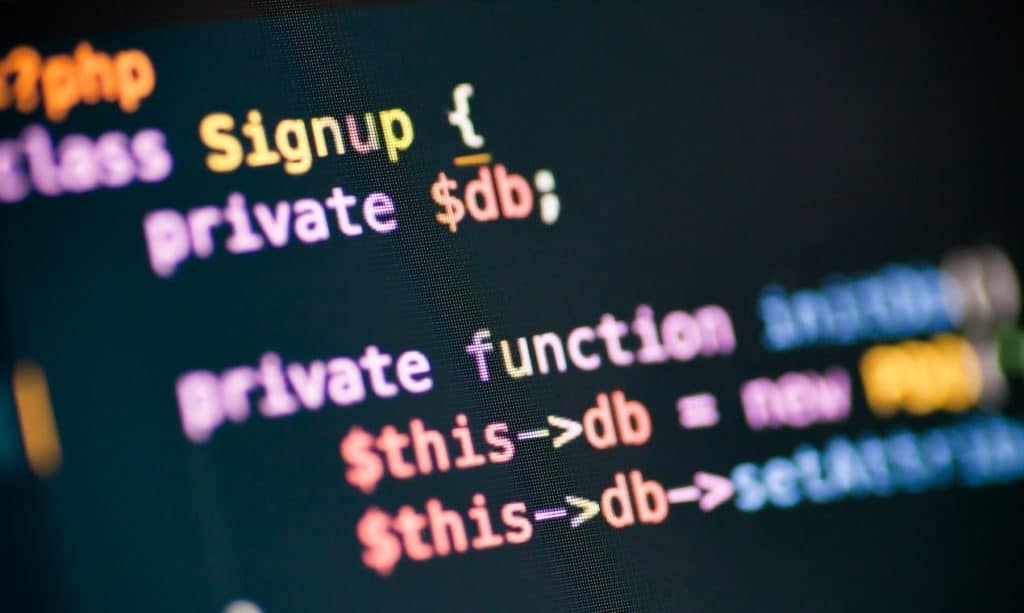
With Elementor Pro, you can build a website that rivals other websites built entirely from code (which are way more expensive to build due to the expertise required). This lowers your development costs, giving you a bigger profit margin.
Or, you can pass on the savings to your clients, putting yourself in a more competitive position.
A fair amount of knowledge in PHP and Javascript is required if you want to replicate what Elementor Pro can do with custom code. With the pro version, you no longer have to rope in a programmer to help you with custom coding, which once again lowers your development costs.
Before Elementor Pro, we would build websites by finding a theme that has the closest functionality to what the website requires. We usually find the functions we need across several themes. However, just can't seem to find the perfect theme that does it all.
The beauty of Elementor Pro is that it lets you build your own functionality with the theme builder, so you never have to settle for a rigid theme again.
Elementor Pro is generally suited for more complex websites that require more functionality. A website running the free version of Elementor could even move over to Elementor Pro if an "upgrade" is needed. Here are a few scenarios where Elementor Pro is likely to fit you well.
If you update content regularly on your website, then it makes sense for you to have Elementor Pro to help you display your latest content to the most important places, such as your homepage.
Examples of where Elementor Pro works well are listing and directory websites. Once example would be a music school where you want to display a list of music teachers.
If the goal of your website is to impress your viewers with interactive visuals, Elementor Pro is a great tool for this. They have plenty of advanced animations and effects that adds magic to your website.
Majority of the WordPress website that I have created requires some form of custom coding to the CSS or theme files. There's no one perfect tool that does all. However, Elementor Pro makes it really easy to achieve lots of these requirements without the need for any code.
Whether it's modifications to my WooCommerce cart page, or my blog archive pages, I am able to do it with ease using Elementor Pro.
Elementor Pro is a powerful tool, and it's really not required or even meant for basic websites. Here's where Elementor Pro is not needed.
If you are a beginner to website building, chances are you will not be building a dynamic website as your first website. There are many other web design techniques you should learn and master before moving on to learning and creating dynamic websites.
If you are only creating a simple website for a business, you will likely not utilize the additional functionality that comes with Elementor Pro.
Some websites are just created to display business information, like your location, opening hours, services, etc. These are information that hardly changes. The free version of Elementor is all you need to create such websites.
Here's Elementor Pro's pricing at the time of writing. Do check back on their pricing page to ensure the most updated prices.
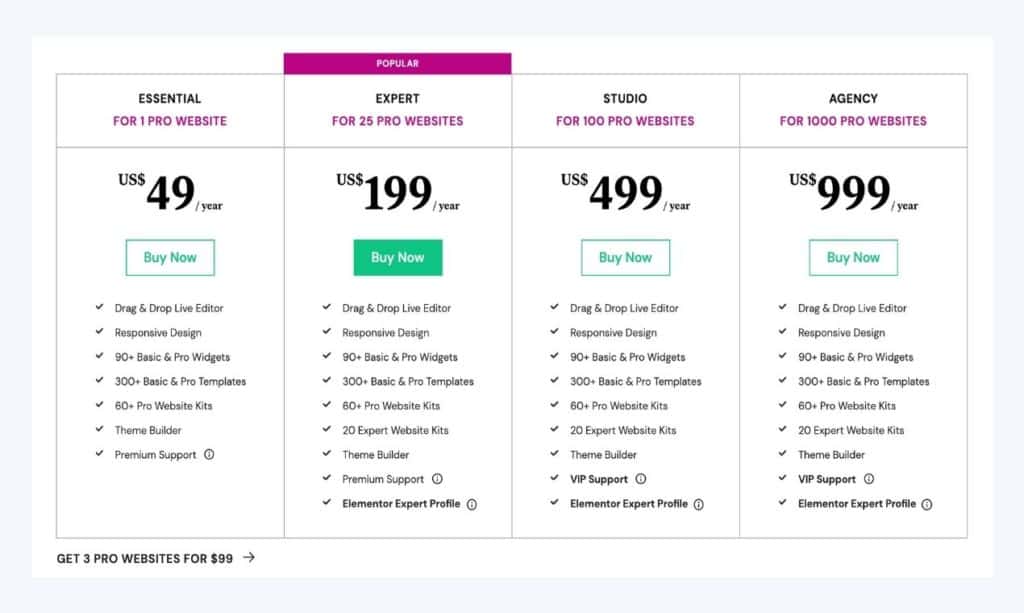
With their price of $49 per year for a single site, it's not just a good deal, but an amazing deal, considering the amount of third party plugins that you not only have to obtain / purchase, but maintain and ensure their cross-compatibility everytime you run your updates.
But the real value is where Elementor Pro can easily save you thousands of dollars on custom coding. You can create functionality only imaginable in a fully custom theme created from scratch by a theme developer, built specially for you.
Remember Elementor Pro is not just about their premium widgets (which I really love too), but the ability to transform your website into a custom one that feels like it was designed from scratch by a programmer.
As much as I love Elementor Pro and use it myself, I find that there are certain areas that are lacking. There are, however, other plugins to fill in the gap. Here's some pros and cons to give you a quick rundown on Elementor Pro again.
Elementor Pro has lots more features and functions that I have not mentioned in this article. What I have discussed so far are they ways Elementor Pro has impacted the way I build websites the most significantly.
I'm sure you'll be able to find more uses of Elementor Pro, and find out what's important when you try it out on your own.
Ultimately, I feel that Elementor Pro is very worth it if you have the proper usage for it. It will help you to cut down on many other third party plugins, and even do things that only can be done through custom coding.
I no longer recommend custom PHP coding as the default approach for my own clients' websites. Instead I work on their requirements with Elementor Pro so that I can complete the website much faster and at a cheaper price point, as I no longer have to pair up with a programmer to create basically the same website.
Check out Elementor Pro here.